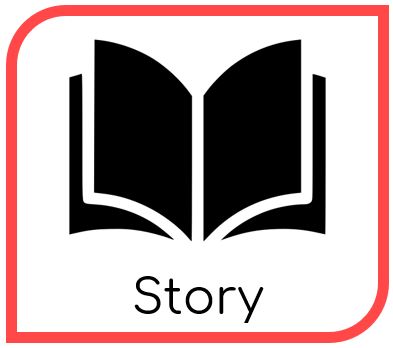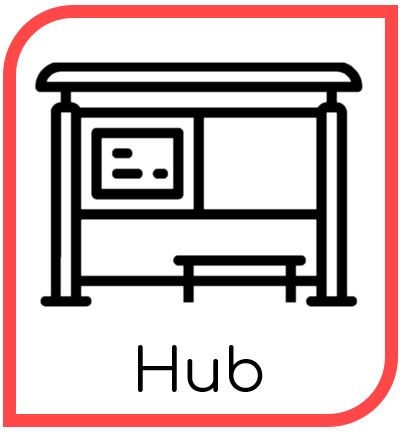Design Explanation & Rationale
The story behind the design
A product service system (PSS) normally consists of multiple parts. Various components work together to ensure the stakeholders of a working end product. Especially when looking at the Culture Hubs PSS a lot of different elements and parties are involved.
The diagram below shows all components and stakeholders involved to make Culture Hubs function properly. By hovering over the elements or words between certain elements, an explanation will appear. In these explanations the elements and words will be further explained and underpinned with the design choices made during the process. Choices were made based on our list of requirements, which can be found here.
The hub and app both have their own website page completely focussed on their design rationales, because these elements are the most important in our product service combination. Explaining all rationale behind these aspects on this page would simply be too much. Click here to go the the design rationale behind the hub and click here to go to the page about the app.
The example worked out in the diagram will mainly focus on a worked out tour of the textile industry in the city centre of Enschede.
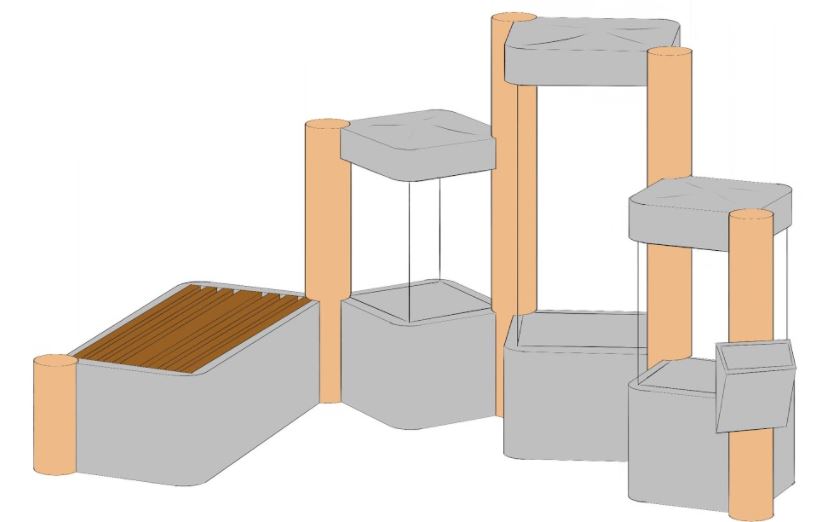
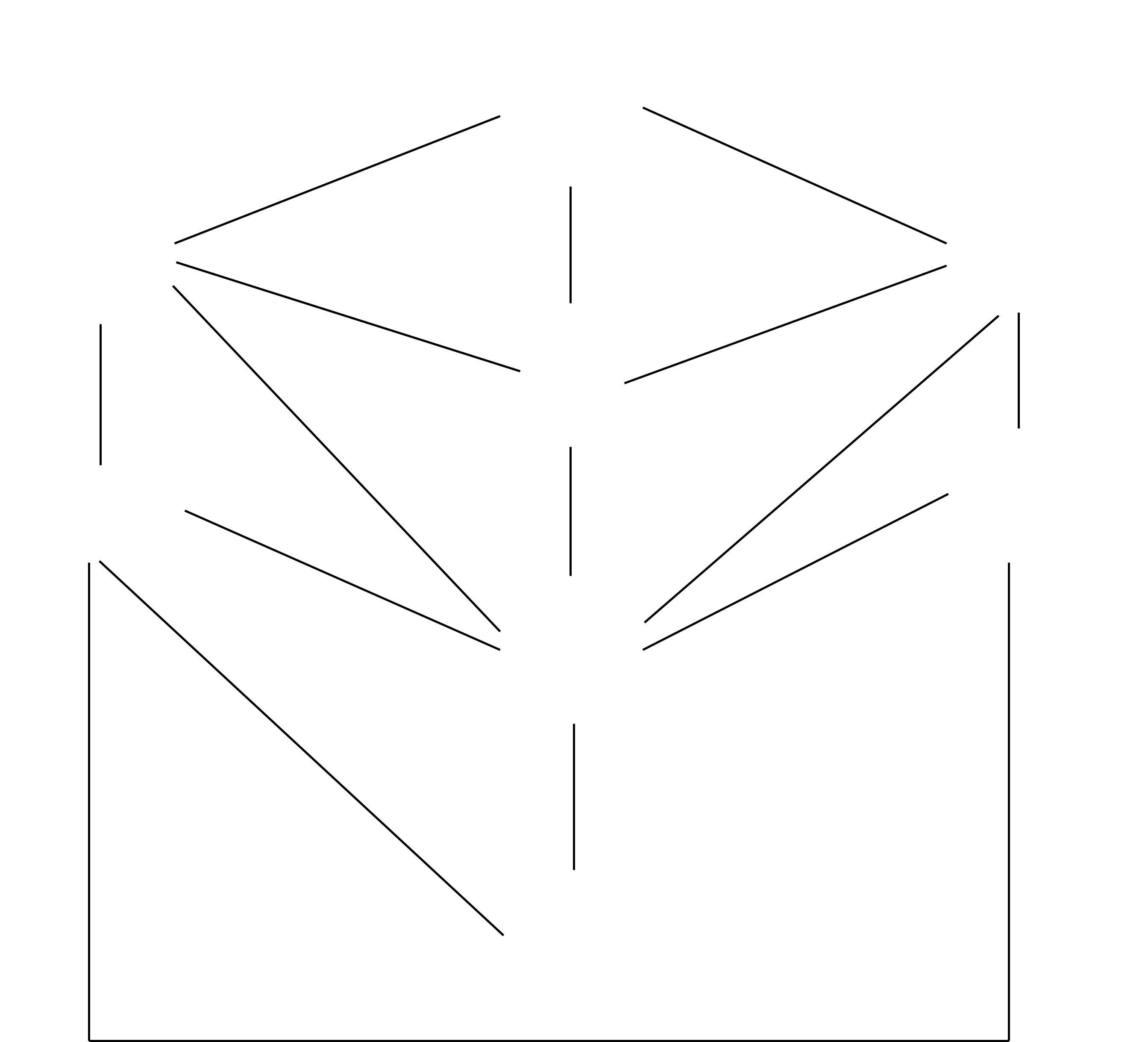
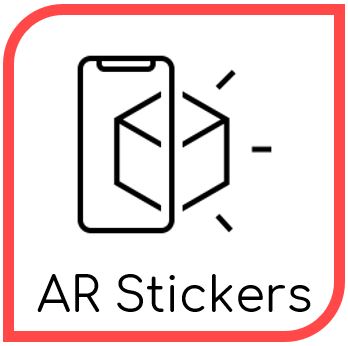

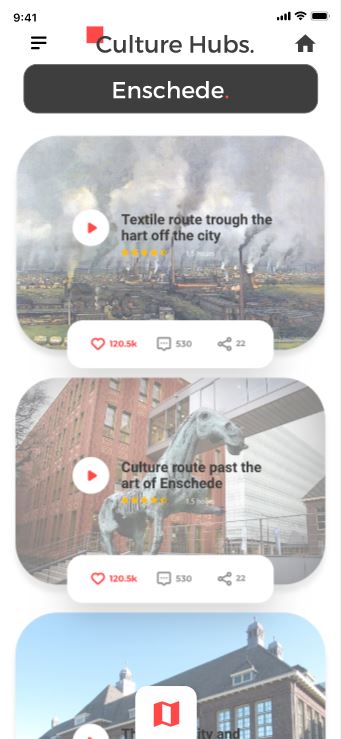
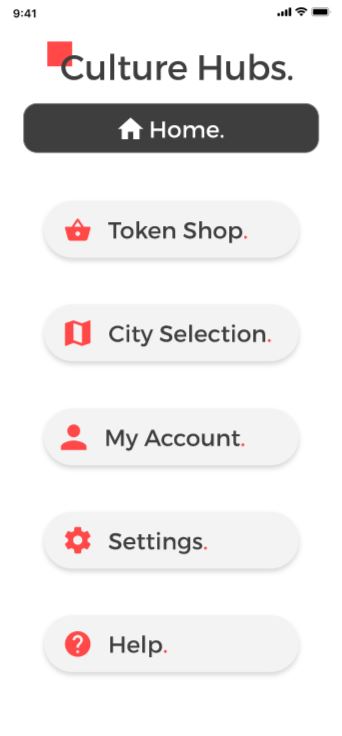
 The app is the connecting element between the
Within the mock-up it is possible to listen to some short fragments from the story. Click here to try the mock-up yourself.
The app is the connecting element between the
Within the mock-up it is possible to listen to some short fragments from the story. Click here to try the mock-up yourself.