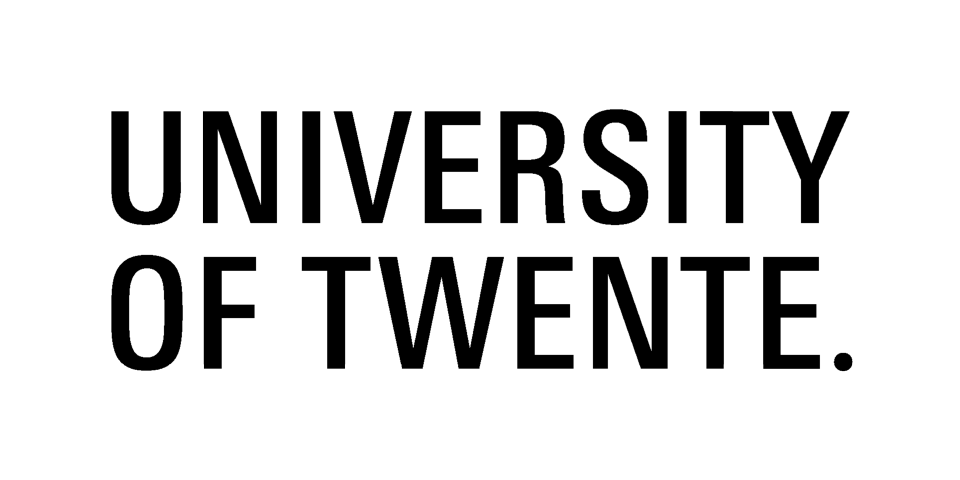
Lorem ipsum dolor sit amet, consectetur adipiscing elit. Suspendisse varius enim in eros elementum tristique. Duis cursus, mi quis viverra ornare, eros dolor interdum nulla, ut commodo diam libero vitae erat. Aenean faucibus nibh et justo cursus id rutrum lorem imperdiet. Nunc ut sem vitae risus tristique posuere.
Project Design For A Specific User concerned itself with a very unusual design problem. Whereas normally Industrial Designers develop a product that is meant for a very specific target audience, the project groups in Project DSU were asked to develop a product for one specific person, that faced problems in their life due to a disability. This website details the process of designing an supportive canvas for a former breast cancer patient.
In order to have an an adequate understanding of the environment, condition and societal circumstances we were designing for, we conducted a context mapping study with our case owner.

Alex's solice in life is painting. Whilst she radiates creativity, her body does not always allow her to pursue this passion. She wants a product that allows her to paint just a little longer.
Alex works on her art in an art studio. There, she has a space to be creative and to store her tools and supplies.
Alex faces problems caused my multiple conditions, related and unrelated to breast cancer. She has bad eyesight, tires really quickly and her right side is very sensitive, due to a previous amputation. This all caused her to develop her own individual style of painting, in which we wanted to support her.
"Design a product that helps Alex during theactivity of painting. The product should adapt the environment Alex is working intoher impaired body. Particular areas of concern are allowing her to find acomfortable position where she can get close to a painting, extending theamount of time she can paint at a time and allowing her to easily reach allparts of a painting"
Now we had to get a bit more grip on what kind of products could actually help Alex during painting. For that, we arranged a meeting with her in which we applied some Co-Design techniques.

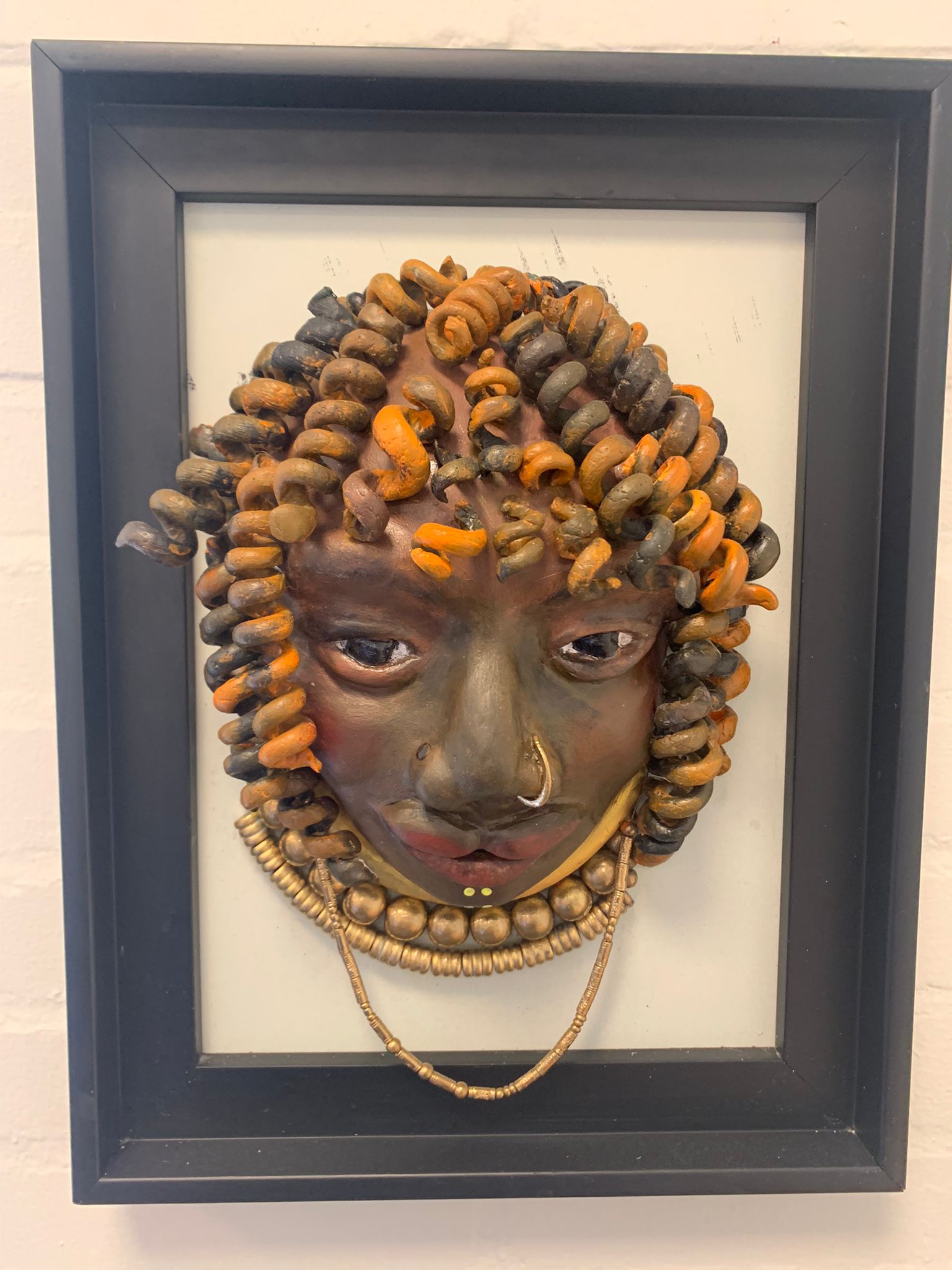
Alex really liked the idea of a canvas that would allow her to find a comfortable position. However, it became clear that adjustability wasn't as important as we had thought, since she already a position in mind, she would like to paint in. More important was a good support for her shoulder. Alex showed us, that she wanted a support, that allowed her shoulder to bear little to no load, with her arm almost in line with her body. In terms of expressiveness, Alex showed us a lot of her owen paintings. It became clear that the best way to adapt the product to Alex's stylistic preferences, was to leave space for her to express herself.
Alex really needed a device that allowed her to find and maintain a comfortable position during painting, By supporting her right arm (thus relieving stress in her shoulder) and by angling her canvas so that she can be as close as possible (because of bad eyesight) and still sit upright, we would allow her to paint whilst experiencing less stress and fatigue. Witht these insights, we decided to update our design challenge and define some first requirements.
"Design a product that supports Alex’s arm during painting and provides Alex with a canvas, that she can freely position in space, to find a comfortable posture. The product should be compatible with her existing equipment."
(Click on the pictures to read some comments about their applicability to the project)
Whilst Ideation on paper definitely had its place in the ideation process, the current advancements in 3D-Modelling software (as well as the fluency of some group members in them) lend Fusion 360 to be quite an applicable resource for quick ideation as well. We also tried to prototype many solutions quickly and try out different positions for painting ourselves
Afterwards, we decided to branch of into two different concepts, with two distinct sets of requirements
Our first idea was to develop a canvas that could be positioned freely on two axis: The angle between the table and the canvas, as well as the height. Additionally, the canvas could move left-to-right on a horizontal axis. This would allow for a support that was fixed in place on the chair of the user. The user could then reach all parts of the painting by moving the canvas to the exact desired position, which could be done with their (mostly unimpaired) left-arm.
The other concept we focused on was a more integrated solution. The support for the arm was to be mounted on linear rails next to the canvas, which would allow for both horizontal and vertical movement. That would enable the user to move the support to any position on the canvas. Additionally, by connecting the support and the canvas, the canvas could act as a counterweight and enable near "zero-gravity" movement on the vertical axis, as well as move in the opposite direction of the support, essentially halving the required distance for vertical arm movements.
In the end, we had to make a decision. Discussing this in the group, we decided not to include different weighing factors or rational comparisons in the decision (since giving the weights fe. is always very hard to rationally justify), but rather look at the two concepts and decided which concept had the bigger potential of supporting Alex.




